Fast, Secure, Serverless File Transfers
Send any file directly from your system to any other system on the internet without it ever landing on someone else's server!

Transfer Better
A direct, encrypted UDP connection for maximum speed.
Maximum Security
Your file is never saved, except by the person you sent it to.
Easy to Use
Just drop your file and send some text to the receiver.
Free for Personal Use
NetXfer is free for personal use. For corporate use, NetXfer includes a powerful server system, security and monitoring tools, and a full REST API.
The safest way to send and receive files
NetXfer is always encrypted from your machine to the receivers. All files are sent directly, with no intermediary server.
For machines behind firewalls, NetXfer.com can be used to connect them directly via a small, open text block, that is deleted once the transfer is done.
Learn More
Get it. Don't sweat it.
We don't track anything about your file transfer. Privacy is our number one priority. At no point are any unencrypted packets sent.
Even when determining your internet address or setting up a rendezvous, no identifying data is ever stored on any server.
Learn More
100%
Encrypted, high bandwidth, UDP connections.24/7
You are in charge of your data.26+
Drastic has been around for over 26 years.Customers love it
NetXfer is part of the Net-X-Code Server software. Check out what our clients
have to say about our software and our support team.

Net-X-Code provides the capture, convert, transfer and archive backbone for ESPN's main facility in Bristol.
Read story
The NBA captures every game, archives, and partial file restores using our Net-X-Code/NetXfer server systems.
Read story
NBC/Universal uses Net-X-Code and FlowCaster to send and capture IP signals throughout their facilities.
Read story
Peloton captures all the action on Net-X-Code servers, with edit while capture, clipping, and transfers.
Read story
MGM uses Net-X-Code for scanning and converting their huge collection of movies and TV shows.
Read story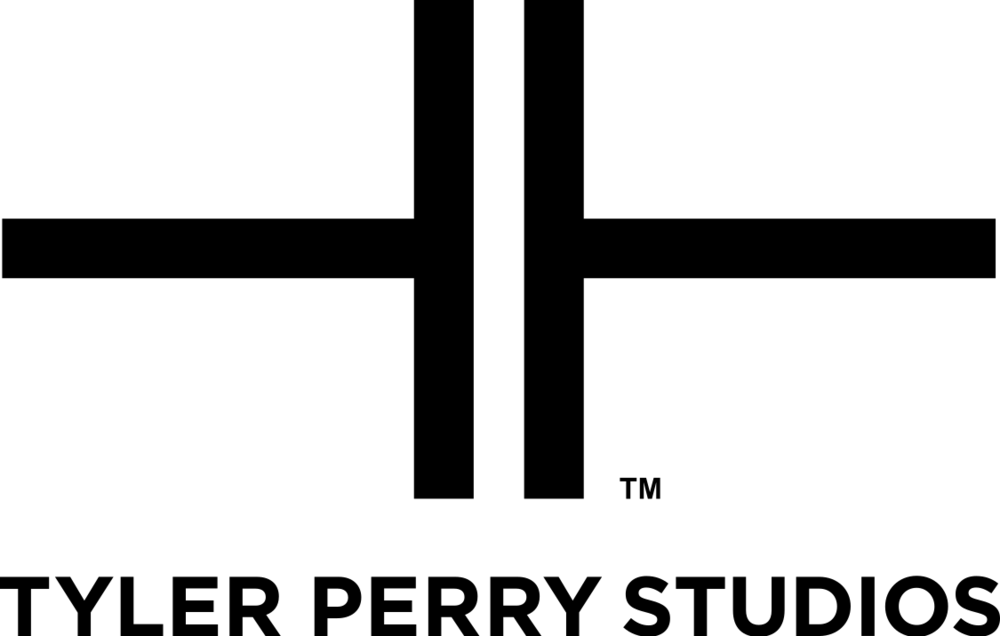
Tyler Perry Studios uses Net-X-Code for 4K, direct to Avid Interplay, film and TV production.
Read storyFrequently Asked Questions
Have a question? Read through our FAQ below.
NetXfer is software designed to allow users to send files directly from their system to any other system on the internet. It provides a direct, secure, fast network connection with end to end encryption. NetXfer uses UDP sockets to get the maximum speed out of your connection, with automatic packet recovery and optional MD5 file confirmation at destination. For systems behind firewalls, NetXfer can use www.netxfer.com to share just the most basic information (see 'Are any external servers involved?' below) to allow the sender and receiver systems to connect directly, and delete that text when the transfer is done. For systems on the internet or in the same network/VPN, the text can be sent via chat or any other secure means to start the transfer.
To use NetXfer, both the sender and receiver must install and license the software. With the software running:
- The sender adds (with the + button) or drops the file on the NetXfer app.
- The sender can then copy the Transfer Packet Text from NetXfer (with CTRL+C) and send it to the receiver via a secure chat or other means.
- The receiver then pastes (CTRL+V) or loads that text into their NetXfer
- The two programs will automatically connect, transfer the file, and perform an optional MD5 check, once the file is transferred.
Most file transfers use TCP. With TCP, every packet is sent and returned to confirm it was received, which uses twice as much bandwidth, and requires new packets to wait while old packets are confirmed. NetXfer uses UDP, which just sends the packet once, not expecting any returns. To make sure all the packets are properly sent, the packets are marked so that the receiver will be alerted to any missing packets, and will request that they are retransmitted. This means, on good connections, the minimum number of bytes are sent to transfer the file, and on bad connections, only the lost packets are ever re-transmitted, making the transfer as efficient as possible.
The file transfer itself is encrypted within the NetXfer app sending it, and only decrypted in the receiving app. As it
is never in an unencrypted state while it is on the network/internet, there is no way it can be read by anyone else, other
than the intended recipient. There is also no intermediary server involved, so there is no way for a 'man in the middle'
attack to be set up.
If a small bit of text data does have to be sent to the netxfer.com server to help connect the sender and receiver directly,
it is also sent through https encrypted channels, and only revealed to the receiver who is given the transport packet text
by the sender. Once the transfer is complete, even that non identifying text is deleted.
By default, no, but there is one instance when you may want or need www.netxfer.com to be involved: If your sender/receiver is in a network behind a firewall or NAT, then it will not be able to reach its partner directly. To get around this, NetXfer will automatically send a small block of text to www.netxfer.com, which can only be retrieved by the receiver the sender sends the text to, so that the two NetXfer applications can find each other to set up a direct connection. The text that is sent includes:
- The RX and TX IP address (local and external)
- The requested port
- A random text indicating the file ID
- The file transfer password
- Any flags associated with the file transfer
NetXfer software may also reach out to www.netxfer.com to get their external IP address, similar to the www.whatsmyip.com server, but this too is fully encrypted.
The free version is for personal use only. For your work, you will need the corporate (paid) version, or the Net-X-Code Server that includes NetXfer.
For the corporate version, or the Net-X-Code Server, please contact Drastic Technologies or visit www.drastic.tv for more information.
The Net-X-Code Server Suite is designed as a Swiss Army knife type tool to handle baseband/IP video, files, partial file restore, closed caption and file transfer, supported normal Windows/Linux hardware server and VM instances, with full support for local, network and cloud storage. Net-X-Code Servers can be run standalone, or in large groups to automatically handle huge workloads under HTML UI or REST API control. For more information, please see www.netxcode.com.
FlowCaster is a secure, fast, video/audio transmission system for live 'over the shoulder' and other production and broadcast audio/video workflows. Like NetXfer, FlowCaster is generally a point to point, secure transmission system for audio and video. It supports Adobe, Avid, DaVinci, Assimilate, Nucoda and other OpenFX containers, as well as being able to transmit SDI, HDMI, SMPTE2022/2110, USB Capture Devices, UDP/RTP sources, and even your desktop. FlowCaster also includes server elements for converting between popular network protocols like RTMP, RTP, UDP, SRT, RIST, CDI and discreet files. The server version of FlowCaster is included in Net-X-Code.
NetXfer, Net-X-Code, FlowCaster, videoQC and Drastic/Drastic Technologies are all trademarks of Drastic Technologies Ltd. All software downloaded from this site is (c)opyright 2021, Drastic Technologies Ltd. All Rights Reserved.
Get started in seconds
Quickly connect securely between two systems and transfer files directly via an encrypted pipe.
